Announcement
18th Jan 2024 The new web based application has been released. All functionalities remain unchanged and the new system has the capability to host on a Linux server or Windows server. So, you have the choice to host it yourself and we can host it for you.
19th Aug 2022 All iOS apps that we were offering has been delisted from the Apple App Store.

Roster
18th Jan 2024 - released version 24.1.1.
Overview
- This system can be used by the manager or department head to plan the shift for each staff.
- Able to detect conflicting schedule. (does not allow to key in another roster entry for the same date, same staff.)
- Allows you to email the weekly roster to the staff after you have keyed in the staff roster.
- Able to view the 7 days roster.
- Allow adding unlimited staffs.
- Allows adding unlimited shifts and each shift can have different color.
Screenshots
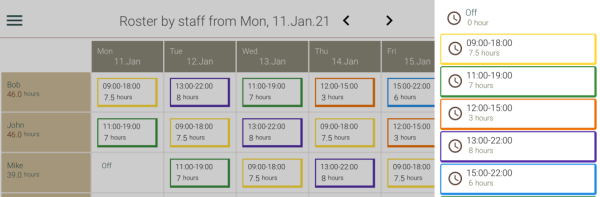
Who is it for
- This system is designed for the manager or department head to schedule the working shift for the staff.
- For those who is having multiple businesses in different location.
Features
- Unlimited number of roster entries can be created with this system.
- Assign shift by day.
- Assign shift to a staff for the given period.
- Daily head count in a calendar.
- The records will be kept in the database forever which is good for review or roster audit.
What are the benefits of a staff roster?
- Cost savings as better scheduling can reduce overheads.
- Avoid staff being overworked by receiving bad shift combinations.
- Increased quality of services and productity.
- Easier to schedule within budget.
- Easier to swap shift among the staffs.
What are the tips of creating a roster that is good for business?
- Share schedule options with all staff to avoid a perception of favoritism.
- Fill the understaffed or busy shifts with the most experienced and skilled employees.
- Make sure everyone receives two days off to avoid burnout and loss of performance.
- Use sales data and timesheet data as a guideline to decide how many staff you need on what day and at what time.
Device requirements
- Any tablet device or computer that has installed with the latest Internet browser.
- You may run this system on Windows 10 and access it with any browser.
- This system has the capability to host on a Linux server or Windows server and the user may access it with any browser (using HTTPS).
Server requirements
- Windows 10/11, Windows 2022 server (or later) or Ubuntu server v22 (or later).
- 2GB RAM.
- 2GB SSD storage.
- HTTPS port opened in the firewall.
License
For perpectual license
- Allows creating up to 1,000 databases or companies.
- Allows keeping maximum of 5,000 user accounts.
- 1,000 concurrent user in accessing the system.
- You can host the binary in a data center or on-premise.
For monthly subscription
- Allows 1 database or company.
- Allows keeping maximum of 5 user accounts.
- We will host the system in data center.
For pricing, demo or customization,